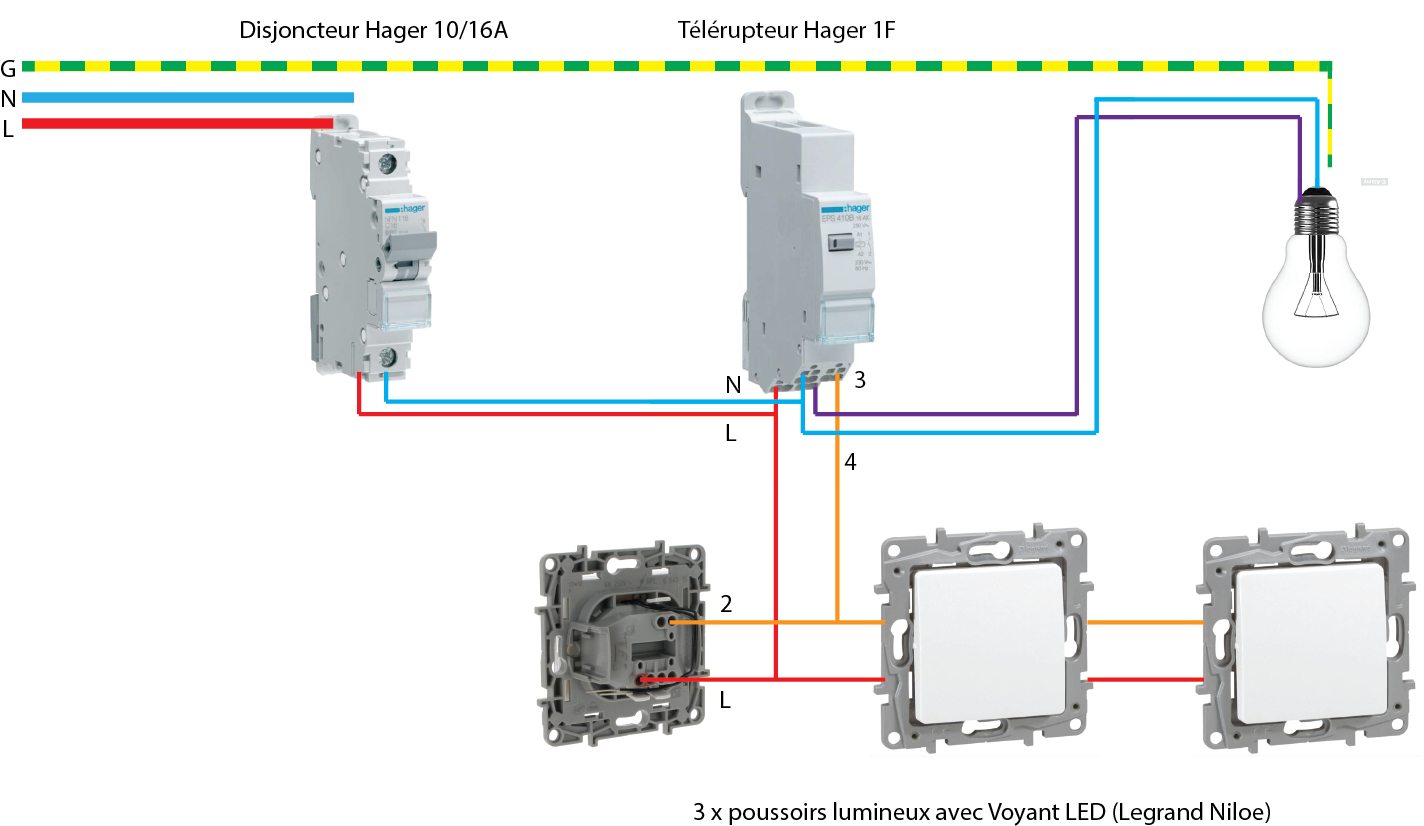Tuesday, June 28, 2016
Back to TP-LINK stock firmware
If you are trying to go back to the stock firmware using the mtd command and you have the following error message:
If you don’t upload a proper firmware, your router will get bricked next time it boots.
You need to strip the first 257 bytes from the .bin.
Then you're good to upload the new tplink.bin:
And visit the default url:
.. [e]Failed to erase blockIf you don’t upload a proper firmware, your router will get bricked next time it boots.
You need to strip the first 257 bytes from the .bin.
#dd if=Archer_c7-firm-orig.bin of=tplink.bin skip=257 bs=512Then you're good to upload the new tplink.bin:
#mtd -r write /tmp/tplink.bin firmwareAnd visit the default url:
http://192.168.0.1 Monday, June 06, 2016
Latching relay (Hager EPS410B) with push buttons (Legrand Niloe)
Here you go:
Basically the 2 from the push button switch goes to the 3 of the relay and the 4 goes to the light(s), the rest is pretty straight forward.
Basically the 2 from the push button switch goes to the 3 of the relay and the 4 goes to the light(s), the rest is pretty straight forward.